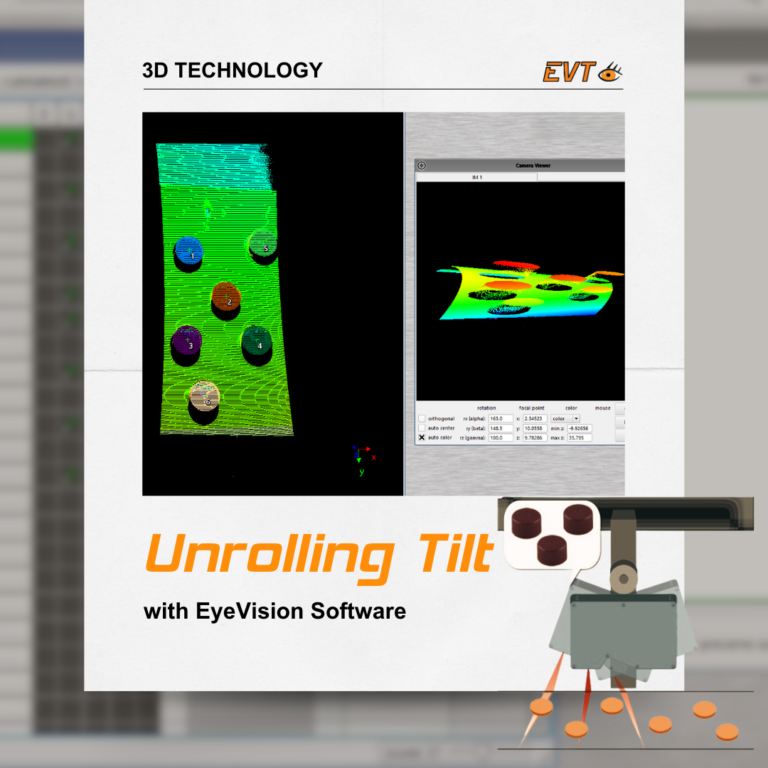
Get a high-resolution 3D image faster with a triangulation scanner by rotating it and using the unroll tool to flatten the 3D point cloud. The unroll tool simplifies this process into a simple drag-and-drop operation.
Here’s how it works: During a tilt scan, a laser triangulation sensor captures the surface by sweeping a laser line across it. Typically, you would have to move the camera across the entire surface, which is time consuming. EyeVision’s 3D unrolling command changes this. Instead of moving the camera, it rotates sensor and captures the entire area in a single, continuous sweep. This method generates a comprehensive point cloud without the need for additional mechanical axes or robotic setups.
The key advantage lies in the way the tool processes the data. The unrolling command takes the tilted, rolled scan data and flattens it into a straight surface. The unrolling allows to use it as any flat point cloud. This approach is particularly useful in applications where speed and accuracy are critical, such as quality control, surface inspection, and complex measurements.
When you need a highly precise 3D image of a specific area, tilt capture with unrolling of the 3D data is a great option-it’s faster than a linear back-and-forth movement. Simply rotate the scanner to get an area image with the precision of triangulation.
