The world of machine vision continues to evolve at a rapid pace, and with the release of EVT’s EyeVision 4.4, there’s a significant step forward in both usability and functionality. This tool is designed to simplify the often complex and time-consuming process of image annotation, making it more accessible to users in a variety of industries. Whether you’re in the electronics, automotive, or manufacturing industries, EyeVision Easy Annotation (EEA) will be the tool of choice for your imaging needs.
Annotation is where every AI machine vision task begins. In essence, it’s about telling the computer what it’s looking at. It involves labeling or tagging parts of an image to help machine learning models understand and identify objects, features, or defects. Without accurate annotations, even the most advanced AI models can struggle to produce reliable results. This makes annotation a key task in training AI systems for everything from quality control to anomaly detection.
Annotating images – marking the area to highlight specific features or defects. This process has been a time consuming and often tedious task, requiring manual input and extensive expertise. With EEA, this changes dramatically. Powered by pre-trained AI models, EEA allows users to quickly and accurately segment objects within an image with minimal effort. Whether you’re inspecting a mobile phone for surface defects or analysing complex electronic components, the AI-driven approach significantly reduces the time and effort required to prepare images for further analysis or to train other machine learning models. The tool can autonomously identify and segment parts of an image, allowing users to focus more on interpreting results and less on manual data preparation.
How EEA Easy Annotation Works
The annotation process in EyeVision 4.4 is streamlined to be as user-friendly and efficient as possible. Here’s how it works:

- Sorting Training Images: The first step in the annotation process is to organize your training images. These images are sorted into different folders, each representing a specific class or category. For instance, if you’re training the system to detect defects in mobile phone surfaces, you might have folders for different types of defects—scratches, dents, or discoloration.
- Using the Annotation GUI: EyeVision 4.4 features an intuitive annotation GUI that simplifies the process of organizing and tagging images. even for non-technical users. Through this GUI, users can quickly and accurately assign parts of images to the appropriate class folders, ensuring that training data is well organized and ready for the next steps.
- AI-powered assistance with Segment Anything: One of the standout features of EyeVision 4.4 is the integration of AI to assist annotation. By selecting the “Use model for annotation suggestions” option and selecting the “Segment Anything” model, users can use AI to automatically identify and segment objects within an image. This feature significantly reduces the time and effort required for annotation, as AI can quickly highlight the relevant areas of the image, which the user can then refine as needed.
- Training the AI: Once the images are annotated, the training process begins. The AI uses the annotated images to learn. EyeVision 4.4 supports transfer learning, allowing the AI to fast add new objects to a pretrained network, achieve high accuracy with a smaller data set.
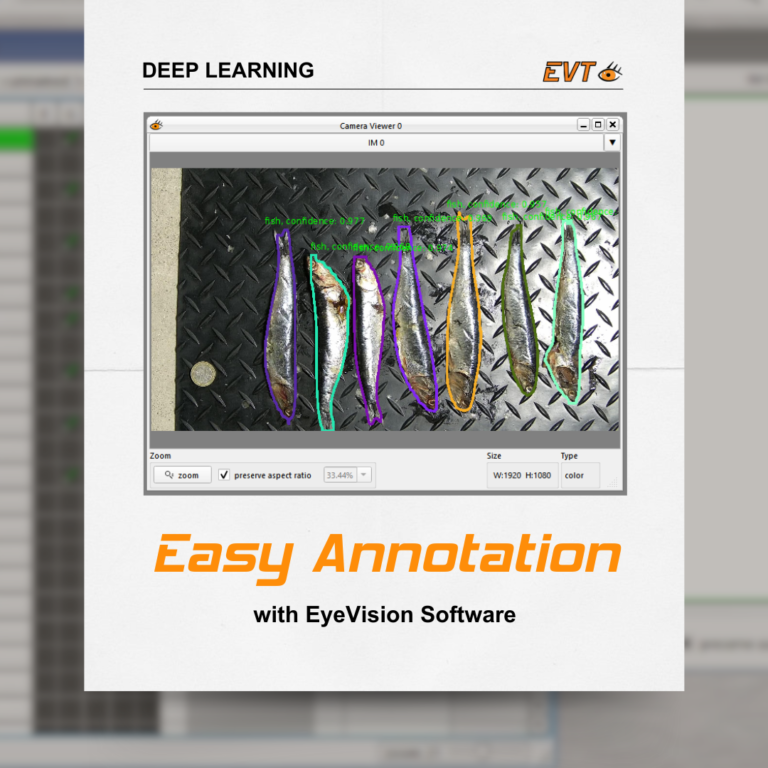
Key Machine Vision tasks that depend on annotation
- Image classification: Sorting images into categories, such as different types of defects or objects. Accurate annotation helps the AI model recognize different features.
- Object detection: Identify and locate objects in an image by drawing bounding boxes. This teaches the model to recognize and distinguish multiple objects.
- Image segmentation: Labeling each pixel to identify specific parts of an image, such as product components. Accurate annotation is essential for tasks such as detailed object recognition and detection.
- Anomaly detection: Annotate normal and defective samples to help the model recognize subtle differences and effectively detect irregularities.
- Optical Character Recognition (OCR): Annotate text in images to train OCR models to accurately read characters e.g. from license plates or other difficult things like handwritten documents.
Surface inspection of mobile phones: a perfect use case
One of the outstanding applications of EyeVision 4.4’s Easy Annotation tool is the surface inspection of mobile phones. In an industry where even the smallest defect can cause significant quality control issues, the ability to quickly and accurately detect scratches, dents, or other anomalies is invaluable. Using built-in AI, EyeVision 4.4 can autonomously capture images of phone surfaces and highlight areas that deviate from the norm. The smart cameras and lights supported by the system ensure that images are captured under optimal conditions, maximizing the accuracy of subsequent analysis. This level of accuracy helps manufacturers maintain high quality standards while minimizing time spent on manual inspections.
In EyeVision 4.4, annotation isn’t just a necessary step; it’s a powerful tool that, when combined with AI, simplifies and accelerates the training process. The EEA feature helps users prepare their data quickly and accurately, ensuring that AI models are built on a solid foundation. With an intuitive GUI, AI-powered suggestions, and the use of transfer learning, EyeVision 4.4 makes it easier than ever to train machine vision systems to perform complex tasks with high accuracy.
